In this post, we will discuss about Oracle Database 18c upgrade from 12.1.0.2 to 18.0.0.0. Though the upgrade using DBUA is simple, we need to consider many other points based on your environment. Those points really vary from environment to environment. The purpose of this post is to give you the introduction to the process of database upgrade. I have few other posts where I explained manual upgrade process.
We assume for this post, that we already have a Non-CDB database 12.1.0.2 up and running on linux OS. We also assume that Oracle Database Vault and Oracle Label Security are not enabled in this database. We have another post that describes the Database Vault and Oracle Label Security considerations when upgrading a database.
For reference, note the direct upgrade path.

1.Pre-Upgrade Tasks
1.1 Verify all the components status
Use the following command to list the Database components status along with version.
SQL> select substr(comp_name,1,40) comp_name, status, substr(version,1,10) version from dba_registry order by comp_name;
1.2 Disable the custom triggers that would fire before/after DDL and enable them after the upgrade is complete.
1.3 Take database backup.
Based on your exisint backups strategy, complete the level0 backup. We always prefer consistant RMAN level0 backup if the downtime is offordable. If downtime is not allowed for database , complete RMAN level0 backup.
1.5 Check invalid objects and run utlrp.sql script if you have any invalids
Use the following command to check the database invalids. Run utlrp.sql script to correct any invalids.
1.6 Verify the time zone.
Oracle database 1bc brings time zone file 26. So you have the option, either you can upgrade time zone after completing database upgrade or during the database upgrade.
1.7 Gather optimizer statistics
The optimizer statistics are gathered using the following command…
1.9 Run pre-upgrade inforation tool preupgrade.jar. ( Doc ID 884522.1 )
You can run preupgrade scripts that the Pre-Upgrade Information Tool generates to fix many issues before you upgrade to the new Oracle Database release.
1.10 Check the accounts use Case-Insensitive password version
Use the following query to find the user accounts that use case-insensitive version.
2.1 Install database 18c software only installation in a new oracle home.
Before starting the Database upgrade, we need to install the Database 18c software binaries. We have different posts that explains the detailed procedure to install Oracle Database 18c binaries. Refer my other posts
Edit the file db_install.rsp from the new software image extracted above , for software installation.
Run root.sh to complete the software installation.
2.2 Set ORACLE_HOME and invoke DBUA from the 18c binaries installed above.


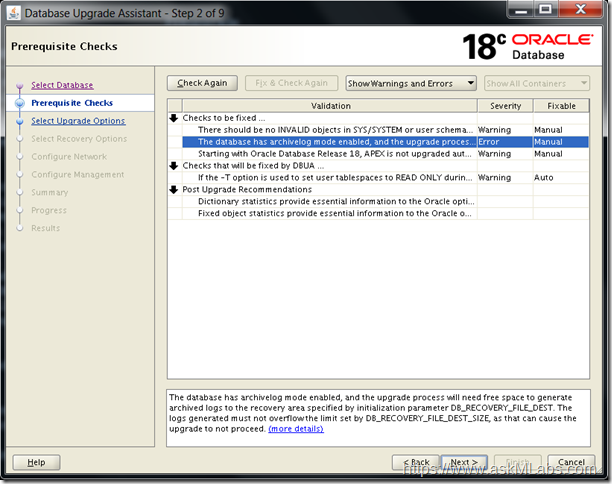
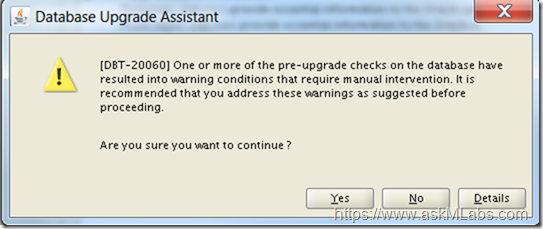
You can’t proceed with the upgrade unless you correct those warnings/errors. I have manually corrected those errors.

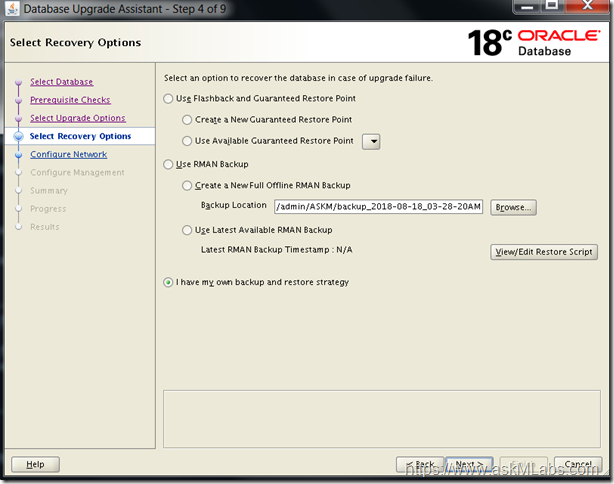

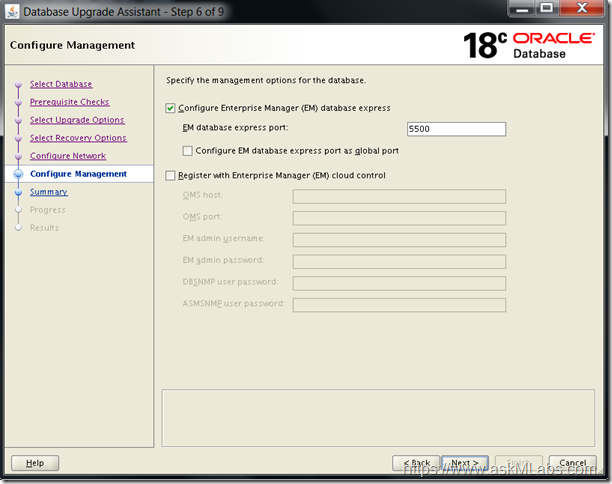

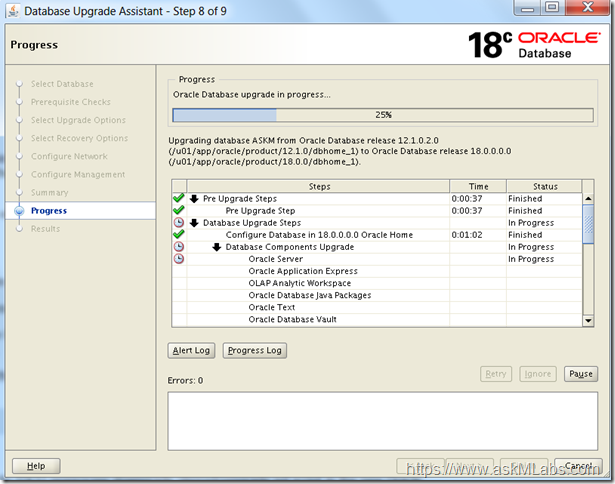
3.Post-Upgrade Tasks
3.1 Verify for any invalid objects and run the utlrp.sql
Run the following commands to verify the invalids and run the utlrp.sql script to correct the invalids.
3.2 Run the post upgrade fixup script.
Run the postupgrade_fixups.sql which is generated as part of the script pre-upgrade information tool preupgrade.jar.
3.2 Check if you have any special instructions specific to your environment and complete all the steps.
3.3 Post upgrade verification steps
There could be possibilities that you may land into different upgrade issues. The upgrade process has been improved from version to version that we can re-run the failed upgrade process using DBUA again. You can re-run or restart Oracle Database upgrade phases by using Database Upgrade Assistant (DBUA).
Logfiles for the upgrade process can be found at location : $ORACLE_BASE/cfgtoollogs/$ORACLE_SID
5.Issues and Resolutions
Issue-1
6.References
Important Notes :
<Place Holder>
Scripts Output :
Session Output for DB Software Installation :
root.sh output :
Pre-Upgrade Information Tool Output ( preupgrade.jar ) :
Output of Preupgrade_fixups.sql :
Output of Postupgrade_fixups.sql
Questions to Readers
Q1) Can we upgrade a database from earlier version to 18c to a read-only ORACLE_HOME ? ( To know more about read-only ORACLE_HOME , Please refer to our post at <> )
Q2) Is it necessary to remove the Oracle Database Express/Database Control before the upgrade ?
Hope this information helps.
We assume for this post, that we already have a Non-CDB database 12.1.0.2 up and running on linux OS. We also assume that Oracle Database Vault and Oracle Label Security are not enabled in this database. We have another post that describes the Database Vault and Oracle Label Security considerations when upgrading a database.
For reference, note the direct upgrade path.

1.Pre-Upgrade Tasks
1.1 Verify all the components status
Use the following command to list the Database components status along with version.
SQL> select substr(comp_name,1,40) comp_name, status, substr(version,1,10) version from dba_registry order by comp_name;
SQL> select substr(comp_name,1,40) comp_name, status, substr(version,1,10) version from dba_registry order by comp_name;
COMP_NAME STATUS VERSION
--------------------------------------------- -------------------- ----------
JServer JAVA Virtual Machine VALID 12.1.0.2.0
OLAP Analytic Workspace VALID 12.1.0.2.0
Oracle Application Express VALID 4.2.5.00.0
Oracle Database Catalog Views VALID 12.1.0.2.0
Oracle Database Java Packages VALID 12.1.0.2.0
Oracle Database Packages and Types VALID 12.1.0.2.0
Oracle Database Vault VALID 12.1.0.2.0
Oracle Label Security VALID 12.1.0.2.0
Oracle Multimedia VALID 12.1.0.2.0
Oracle OLAP API VALID 12.1.0.2.0
Oracle Real Application Clusters OPTION OFF 12.1.0.2.0
Oracle Text VALID 12.1.0.2.0
Oracle Workspace Manager VALID 12.1.0.2.0
Oracle XDK VALID 12.1.0.2.0
Oracle XML Database VALID 12.1.0.2.0
Spatial VALID 12.1.0.2.0
1.2 Disable the custom triggers that would fire before/after DDL and enable them after the upgrade is complete.
1.3 Take database backup.
Based on your exisint backups strategy, complete the level0 backup. We always prefer consistant RMAN level0 backup if the downtime is offordable. If downtime is not allowed for database , complete RMAN level0 backup.
1.5 Check invalid objects and run utlrp.sql script if you have any invalids
Use the following command to check the database invalids. Run utlrp.sql script to correct any invalids.
SQL> select name,user from v$database;
SQL> create user askm_upg_usr identified by xxxxxxx account unlock;
SQL> grant connect,resource to askm_upg_usr;
SQL> grant dba to askm_upg_usr;
SQL> create table askm_upg_usr.source_dba_objects as select * from dba_objects;
SQL> select count(1) from askm_upg_usr.source_dba_objects;
SQL> break on report
SQL> compute sum of INVALIDS on report
SQL> select owner,count(object_name) INVALIDS from dba_objects where status ='INVALID' group by owner;
SQL> create table askm_upg_usr.invalids_preupg as (select owner,object_name,object_type from dba_objects where status='INVALID');
SQL> select count(*) from askm_upg_usr.invalids_preupg;
SQL> select count(*) from dba_objects where status='INVALID';
1.6 Verify the time zone.
Oracle database 1bc brings time zone file 26. So you have the option, either you can upgrade time zone after completing database upgrade or during the database upgrade.
SELECT version FROM v$timezone_file;From 18.1 onwards, timezone upgrade scripts are included in the target ORACLE_HOME under rdbms/admin directory.
1.7 Gather optimizer statistics
The optimizer statistics are gathered using the following command…
SQL> EXEC DBMS_STATS.GATHER_DICTIONARY_STATS;1.8 Truncate audit records ( to avoid hanging issues while upgrading)
SQL> truncate table sys.aud$;
SQL> truncate table sys.fga_log$;
1.9 Run pre-upgrade inforation tool preupgrade.jar. ( Doc ID 884522.1 )
You can run preupgrade scripts that the Pre-Upgrade Information Tool generates to fix many issues before you upgrade to the new Oracle Database release.
$ORACLE_HOME/jdk/bin/java -jar /tmp/askm/preupgrade.jar TERMINAL TEXTThe output of this command is copied in the section scripts output. Refer to the output listed in this post. Refer the “PREUPGRADE SUMMARY”. This scripts generate the fixup scripts. Run the preupgrade_fixups.sql before upgrade.
SQL> @/u01/app/oracle/cfgtoollogs/ASKM/preupgrade/preupgrade_fixups.sql
1.10 Check the accounts use Case-Insensitive password version
Use the following query to find the user accounts that use case-insensitive version.
SELECT USERNAME,PASSWORD_VERSIONS FROM DBA_USERS;If you find any user account that use case-insensitive version, refer the Oracle Document for steps to complete.2.1 Install database 18c software only installation in a new oracle home.
Before starting the Database upgrade, we need to install the Database 18c software binaries. We have different posts that explains the detailed procedure to install Oracle Database 18c binaries. Refer my other posts
Oracle Database 18c Simple Installation , Install Oracle Database 18c In Silent Mode and Install Oracle Database 18c In Silent Mode Part2. What is new with Oracle Database 18c software ? What is image based software ?
[oracle@askmdb ~]$ echo $ORACLE_HOME
/u01/app/oracle/product/12.1.0/dbhome_1
[oracle@askmdb ~]$ mkdir -p /u01/app/oracle/product/18.0.0/dbhome_1
[oracle@askmdb ~]$ cd /u01/app/oracle/product/18.0.0/dbhome_1
[oracle@askmdb dbhome_1]$
[oracle@askmdb dbhome_1]$ unzip /mnt/software/Database/Oracle_Database_18.0.0.0.0_sw/V978967-01.zip
Edit the file db_install.rsp from the new software image extracted above , for software installation.
[oracle@askmdb response]$ diff db_install.rsp db_install.rsp_18AUG2018
29c29
< oracle.install.option=INSTALL_DB_SWONLY
---
> oracle.install.option=
34c34
< UNIX_GROUP_NAME=oinstall
---
> UNIX_GROUP_NAME=
41c41
< INVENTORY_LOCATION=/u01/app/oraInventory
---
> INVENTORY_LOCATION=
45c45
< ORACLE_HOME=/u01/app/oracle/product/18.0.0/dbhome_1
---
> ORACLE_HOME=
50c50
< ORACLE_BASE=/u01/app/oracle
---
> ORACLE_BASE=
62c62
< oracle.install.db.InstallEdition=EE
---
> oracle.install.db.InstallEdition=
79c79
< oracle.install.db.OSDBA_GROUP=dba
---
> oracle.install.db.OSDBA_GROUP=
85c85
< oracle.install.db.OSOPER_GROUP=oper
---
> oracle.install.db.OSOPER_GROUP=
90c90
< oracle.install.db.OSBACKUPDBA_GROUP=backupdba
---
> oracle.install.db.OSBACKUPDBA_GROUP=
95c95
< oracle.install.db.OSDGDBA_GROUP=dgdba
---
> oracle.install.db.OSDGDBA_GROUP=
100c100
< oracle.install.db.OSKMDBA_GROUP=kmdba
---
> oracle.install.db.OSKMDBA_GROUP=
105c105
< oracle.install.db.OSRACDBA_GROUP=racdba
---
> oracle.install.db.OSRACDBA_GROUP=
[oracle@askmdb response]$
[oracle@askmdb dbhome_1]$ ./runInstaller -silent -responseFile /u01/app/oracle/product/18.0.0/dbhome_1/install/response/db_install.rsp
Run root.sh to complete the software installation.
[root@askmdb ~]# /u01/app/oracle/product/18.0.0/dbhome_1/root.sh
2.2 Set ORACLE_HOME and invoke DBUA from the 18c binaries installed above.


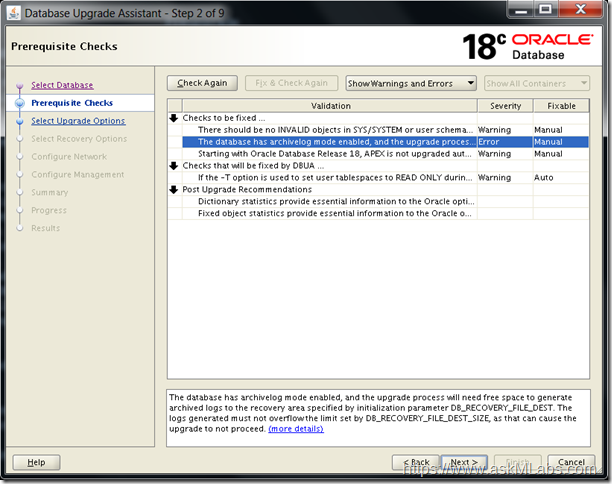
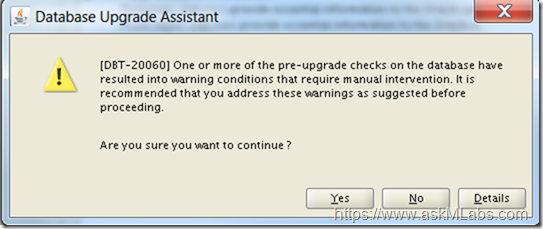
You can’t proceed with the upgrade unless you correct those warnings/errors. I have manually corrected those errors.

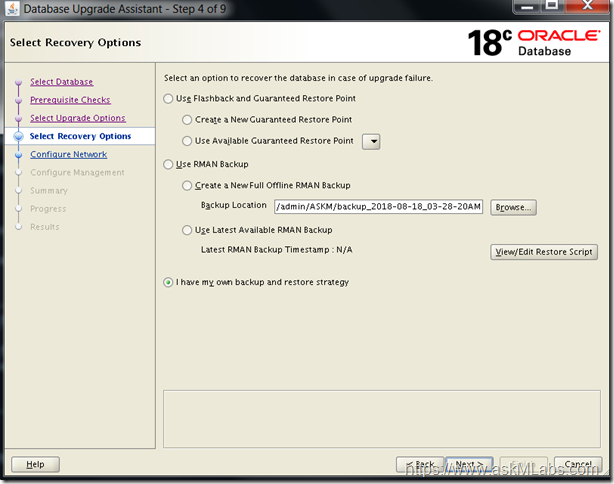

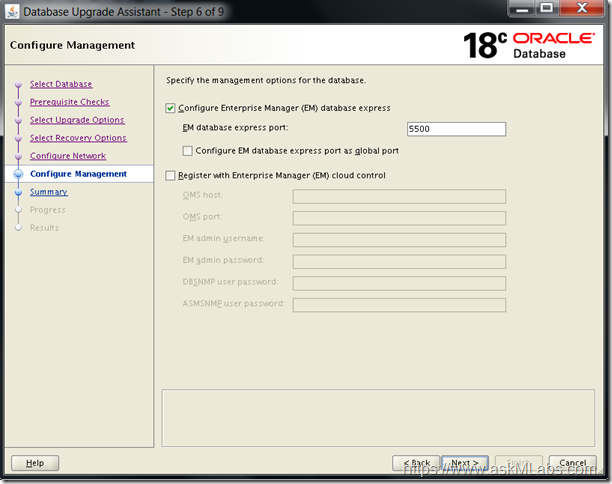

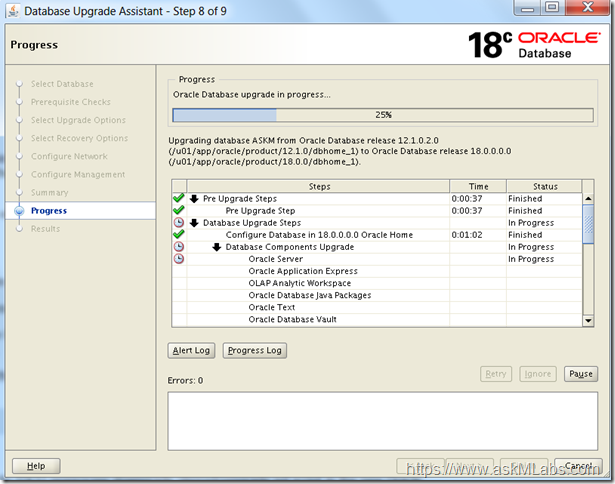
3.Post-Upgrade Tasks
3.1 Verify for any invalid objects and run the utlrp.sql
Run the following commands to verify the invalids and run the utlrp.sql script to correct the invalids.
SQL> select count(*) from askm_upg_usr.INVALIDS_preupg;
SQL> select count(*) from dba_objects where status='INVALID';
SQL> set linesize 132
SQL> column object_name format a30
SQL> column object_type format a25
SQL> column owner format a20
SQL> select object_name,object_type,owner from dba_objects a where status = 'INVALID' and not exists (select 0 from askm_upg_usr.INVALIDS_preupg b where b.object_name=a.object_name and b.owner=a.owner);
3.2 Run the post upgrade fixup script.
Run the postupgrade_fixups.sql which is generated as part of the script pre-upgrade information tool preupgrade.jar.
SQL> @/u01/app/oracle/cfgtoollogs/ASKM/preupgrade/postupgrade_fixups.sql
3.2 Check if you have any special instructions specific to your environment and complete all the steps.
3.3 Post upgrade verification steps
SQL> select instance_name,status from v$instance;4. Troubleshooting Oracle Upgrades and Rerunning Failed upgrades
INSTANCE_NAME STATUS
---------------- ---------------
ASKM OPEN
SQL> select substr(comp_id,1,15) comp_id,substr(comp_name,1,30) comp_name,substr(version,1,10) version,status from dba_registry order by modified;
COMP_ID COMP_NAME VERSION STATUS
--------------- --------------------------------------------- --------------- ---------------
APEX Oracle Application Express 4.2.5.00.0 VALID
CATALOG Oracle Database Catalog Views 18.0.0.0.0 UPGRADED
CATPROC Oracle Database Packages and T 18.0.0.0.0 UPGRADED
XML Oracle XDK 18.0.0.0.0 UPGRADED
CATJAVA Oracle Database Java Packages 18.0.0.0.0 UPGRADED
APS OLAP Analytic Workspace 18.0.0.0.0 UPGRADED
OLS Oracle Label Security 18.0.0.0.0 UPGRADED
DV Oracle Database Vault 18.0.0.0.0 UPGRADED
CONTEXT Oracle Text 18.0.0.0.0 UPGRADED
OWM Oracle Workspace Manager 18.0.0.0.0 UPGRADED
RAC Oracle Real Application Cluste 18.0.0.0.0 UPGRADED
XDB Oracle XML Database 18.0.0.0.0 UPGRADED
ORDIM Oracle Multimedia 18.0.0.0.0 UPGRADED
SDO Spatial 18.0.0.0.0 UPGRADED
XOQ Oracle OLAP API 18.0.0.0.0 UPGRADED
JAVAVM JServer JAVA Virtual Machine 18.0.0.0.0 VALID
16 rows selected.
SQL> select owner, object_name, object_type from dba_invalid_objects order by owner, object_type;
no rows selected
SQL> EXEC DBMS_STATS.GATHER_DICTIONARY_STATS;
PL/SQL procedure successfully completed.
SQL> execute dbms_stats.gather_fixed_objects_stats;
PL/SQL procedure successfully completed.
There could be possibilities that you may land into different upgrade issues. The upgrade process has been improved from version to version that we can re-run the failed upgrade process using DBUA again. You can re-run or restart Oracle Database upgrade phases by using Database Upgrade Assistant (DBUA).
Logfiles for the upgrade process can be found at location : $ORACLE_BASE/cfgtoollogs/$ORACLE_SID
5.Issues and Resolutions
Issue-1
[oracle@askmdb dbhome_1]$ ./runInstaller -silent -responseFile /u01/app/oracle/product/18.0.0/dbhome_1/install/response/db_install.rspSolution :
Launching Oracle Database Setup Wizard...
[FATAL] [INS-35341] The installation user is not a member of the following groups: [backupdba, dgdba, kmdba, racdba]
CAUSE: The installation user account must be a member of all groups required for installation.
ACTION: Ensure that the installation user is a member of the system privileges operating system groups you selected.
[oracle@askmdb dbhome_1]$ vi /u01/app/oracle/product/18.0.0/dbhome_1/install/response/db_install.rsp
[oracle@askmdb dbhome_1]$
Modify the oracle user to be part of the groups backupdba, dgdba, kmdba, racdba
6.References
Important Notes :
<Place Holder>
Scripts Output :
Session Output for DB Software Installation :
[oracle@askmdb dbhome_1]$ ./runInstaller -silent -responseFile /u01/app/oracle/product/18.0.0/dbhome_1/install/response/db_install.rsp
Launching Oracle Database Setup Wizard...
[WARNING] [INS-13014] Target environment does not meet some optional requirements.
CAUSE: Some of the optional prerequisites are not met. See logs for details. /u01/app/oraInventory/logs/InstallActions2018-08-18_03-04-54AM/installActions2018-08-18_03-04-54AM.log
ACTION: Identify the list of failed prerequisite checks from the log: /u01/app/oraInventory/logs/InstallActions2018-08-18_03-04-54AM/installActions2018-08-18_03-04-54AM.log. Then either from the log file or from installation manual find the appropriate configuration to meet the prerequisites and fix it manually.
The response file for this session can be found at:
/u01/app/oracle/product/18.0.0/dbhome_1/install/response/db_2018-08-18_03-04-54AM.rsp
You can find the log of this install session at:
/u01/app/oraInventory/logs/InstallActions2018-08-18_03-04-54AM/installActions2018-08-18_03-04-54AM.log
As a root user, execute the following script(s):
1. /u01/app/oracle/product/18.0.0/dbhome_1/root.sh
Execute /u01/app/oracle/product/18.0.0/dbhome_1/root.sh on the following nodes:
[askmdb]
Successfully Setup Software with warning(s).
[oracle@askmdb dbhome_1]$
root.sh output :
[root@askmdb ~]# /u01/app/oracle/product/18.0.0/dbhome_1/root.sh
Check /u01/app/oracle/product/18.0.0/dbhome_1/install/root_askmdb_2018-08-18_03-13-50-362534151.log for the output of root script
[root@askmdb ~]# cat /u01/app/oracle/product/18.0.0/dbhome_1/install/root_askmdb_2018-08-18_03-13-50-362534151.log
Performing root user operation.
The following environment variables are set as:
ORACLE_OWNER= oracle
ORACLE_HOME= /u01/app/oracle/product/18.0.0/dbhome_1
Copying dbhome to /usr/local/bin ...
Copying oraenv to /usr/local/bin ...
Copying coraenv to /usr/local/bin ...
Entries will be added to the /etc/oratab file as needed by
Database Configuration Assistant when a database is created
Finished running generic part of root script.
Now product-specific root actions will be performed.
Oracle Trace File Analyzer (TFA) is available at : /u01/app/oracle/product/18.0.0/dbhome_1/suptools/tfa/release/tfa_home/bin/tfactl
[root@askmdb ~]#
Pre-Upgrade Information Tool Output ( preupgrade.jar ) :
[oracle@askmdb dbhome_1]$ $ORACLE_HOME/jdk/bin/java -jar /tmp/askm/preupgrade.jar TERMINAL TEXT
Report generated by Oracle Database Pre-Upgrade Information Tool Version
18.0.0.0.0 on 2018-08-18T03:19:07
Upgrade-To version: 18.0.0.0.0
=======================================
Status of the database prior to upgrade
=======================================
Database Name: ASKM
Container Name: ASKM
Container ID: 0
Version: 12.1.0.2.0
Compatible: 12.1.0.2.0
Blocksize: 8192
Platform: Linux x86 64-bit
Timezone File: 18
Database log mode: ARCHIVELOG
Readonly: FALSE
Edition: EE
Oracle Component Upgrade Action Current Status
---------------- -------------- --------------
Oracle Server [to be upgraded] VALID
JServer JAVA Virtual Machine [to be upgraded] VALID
Oracle XDK for Java [to be upgraded] VALID
Real Application Clusters [to be upgraded] OPTION OFF
Oracle Workspace Manager [to be upgraded] VALID
OLAP Analytic Workspace [to be upgraded] VALID
Oracle Label Security [to be upgraded] VALID
Oracle Database Vault [to be upgraded] VALID
Oracle Text [to be upgraded] VALID
Oracle XML Database [to be upgraded] VALID
Oracle Java Packages [to be upgraded] VALID
Oracle Multimedia [to be upgraded] VALID
Oracle Spatial [to be upgraded] VALID
Oracle OLAP API [to be upgraded] VALID
==============
BEFORE UPGRADE
==============
REQUIRED ACTIONS
================
1. Set DB_RECOVERY_FILE_DEST_SIZE initialization parameter to at least 7955
MB. Check alert log during the upgrade to ensure there is remaining free
space available in the recovery area.
DB_RECOVERY_FILE_DEST_SIZE is set at 4560 MB. There is currently 1223 MB
of free space remaining, which may not be adequate for the upgrade.
Currently:
Fast recovery area : /u01/app/oracle/fast_recovery_area
Limit : 4560 MB
Used : 3337 MB
Available : 1223 MB
The database has archivelog mode enabled, and the upgrade process will
need free space to generate archived logs to the recovery area specified
by initialization parameter DB_RECOVERY_FILE_DEST. The logs generated
must not overflow the limit set by DB_RECOVERY_FILE_DEST_SIZE, as that
can cause the upgrade to not proceed.
RECOMMENDED ACTIONS
===================
2. Run 12.1.0.2.0 $ORACLE_HOME/rdbms/admin/utlrp.sql to recompile invalid
objects. You can view the individual invalid objects with
SET SERVEROUTPUT ON;
EXECUTE DBMS_PREUP.INVALID_OBJECTS;
58 objects are INVALID.
There should be no INVALID objects in SYS/SYSTEM or user schemas before
database upgrade.
3. Upgrade Oracle Application Express (APEX) manually before the database
upgrade.
The database contains APEX version 4.2.5.00.08. Upgrade APEX to at least
version 5.1.3.00.05.
Starting with Oracle Database Release 18, APEX is not upgraded
automatically as part of the database upgrade. Refer to My Oracle Support
Note 1088970.1 for information about APEX installation and upgrades.
4. (AUTOFIXUP) Gather stale data dictionary statistics prior to database
upgrade in off-peak time using:
EXECUTE DBMS_STATS.GATHER_DICTIONARY_STATS;
Dictionary statistics do not exist or are stale (not up-to-date).
Dictionary statistics help the Oracle optimizer find efficient SQL
execution plans and are essential for proper upgrade timing. Oracle
recommends gathering dictionary statistics in the last 24 hours before
database upgrade.
For information on managing optimizer statistics, refer to the 12.1.0.2
Oracle Database SQL Tuning Guide.
INFORMATION ONLY
================
5. To help you keep track of your tablespace allocations, the following
AUTOEXTEND tablespaces are expected to successfully EXTEND during the
upgrade process.
Min Size
Tablespace Size For Upgrade
---------- ---------- -----------
SYSAUX 1010 MB 1129 MB
SYSTEM 800 MB 1240 MB
TEMP 60 MB 150 MB
UNDOTBS1 280 MB 449 MB
Minimum tablespace sizes for upgrade are estimates.
ORACLE GENERATED FIXUP SCRIPT
=============================
All of the issues in database ASKM
which are identified above as BEFORE UPGRADE "(AUTOFIXUP)" can be resolved by
executing the following
SQL>@/u01/app/oracle/cfgtoollogs/ASKM/preupgrade/preupgrade_fixups.sql
=============
AFTER UPGRADE
=============
REQUIRED ACTIONS
================
None
RECOMMENDED ACTIONS
===================
6. (AUTOFIXUP) If you use the -T option for the database upgrade, then run
$ORACLE_HOME/rdbms/admin/utluptabdata.sql after the upgrade is complete,
to VALIDATE and UPGRADE any user tables affected by changes to
Oracle-Maintained types.
There are user tables dependent on Oracle-Maintained object types.
If the -T option is used to set user tablespaces to READ ONLY during the
upgrade, user tables in those tablespaces, that are dependent on
Oracle-Maintained types, will not be automatically upgraded. If a type is
evolved during the upgrade, any dependent tables need to be re-validated
and upgraded to the latest type version AFTER the database upgrade
completes.
7. Upgrade the database time zone file using the DBMS_DST package.
The database is using time zone file version 18 and the target 18.0.0.0.0
release ships with time zone file version 31.
Oracle recommends upgrading to the desired (latest) version of the time
zone file. For more information, refer to "Upgrading the Time Zone File
and Timestamp with Time Zone Data" in the 18.0.0.0.0 Oracle Database
Globalization Support Guide.
8. (AUTOFIXUP) Gather dictionary statistics after the upgrade using the
command:
EXECUTE DBMS_STATS.GATHER_DICTIONARY_STATS;
Oracle recommends gathering dictionary statistics after upgrade.
Dictionary statistics provide essential information to the Oracle
optimizer to help it find efficient SQL execution plans. After a database
upgrade, statistics need to be re-gathered as there can now be tables
that have significantly changed during the upgrade or new tables that do
not have statistics gathered yet.
9. Gather statistics on fixed objects after the upgrade and when there is a
representative workload on the system using the command:
EXECUTE DBMS_STATS.GATHER_FIXED_OBJECTS_STATS;
This recommendation is given for all preupgrade runs.
Fixed object statistics provide essential information to the Oracle
optimizer to help it find efficient SQL execution plans. Those
statistics are specific to the Oracle Database release that generates
them, and can be stale upon database upgrade.
For information on managing optimizer statistics, refer to the 12.1.0.2
Oracle Database SQL Tuning Guide.
ORACLE GENERATED FIXUP SCRIPT
=============================
All of the issues in database ASKM
which are identified above as AFTER UPGRADE "(AUTOFIXUP)" can be resolved by
executing the following
SQL>@/u01/app/oracle/cfgtoollogs/ASKM/preupgrade/postupgrade_fixups.sql
==================
PREUPGRADE SUMMARY
==================
/u01/app/oracle/cfgtoollogs/ASKM/preupgrade/preupgrade.log
/u01/app/oracle/cfgtoollogs/ASKM/preupgrade/preupgrade_fixups.sql
/u01/app/oracle/cfgtoollogs/ASKM/preupgrade/postupgrade_fixups.sql
Execute fixup scripts as indicated below:
Before upgrade log into the database and execute the preupgrade fixups
@/u01/app/oracle/cfgtoollogs/ASKM/preupgrade/preupgrade_fixups.sql
After the upgrade:
Log into the database and execute the postupgrade fixups
@/u01/app/oracle/cfgtoollogs/ASKM/preupgrade/postupgrade_fixups.sql
Preupgrade complete: 2018-08-18T03:19:08
[oracle@askmdb dbhome_1]$
Output of Preupgrade_fixups.sql :
SQL> @/u01/app/oracle/cfgtoollogs/ASKM/preupgrade/preupgrade_fixups.sql
Executing Oracle PRE-Upgrade Fixup Script
Auto-Generated by: Oracle Preupgrade Script
Version: 18.0.0.0.0 Build: 1
Generated on: 2018-08-18 03:18:57
For Source Database: ASKM
Source Database Version: 12.1.0.2.0
For Upgrade to Version: 18.0.0.0.0
Preup Preupgrade
Action Issue Is
Number Preupgrade Check Name Remedied Further DBA Action
------ ------------------------ ---------- --------------------------------
1. min_recovery_area_size NO Manual fixup required.
2. invalid_objects_exist NO Manual fixup recommended.
3. apex_manual_upgrade NO Manual fixup recommended.
4. dictionary_stats YES None.
5. tablespaces_info NO Informational only.
Further action is optional.
The fixup scripts have been run and resolved what they can. However,
there are still issues originally identified by the preupgrade that
have not been remedied and are still present in the database.
Depending on the severity of the specific issue, and the nature of
the issue itself, that could mean that your database is not ready
for upgrade. To resolve the outstanding issues, start by reviewing
the preupgrade_fixups.sql and searching it for the name of
the failed CHECK NAME or Preupgrade Action Number listed above.
There you will find the original corresponding diagnostic message
from the preupgrade which explains in more detail what still needs
to be done.
PL/SQL procedure successfully completed.
SQL>
Output of Postupgrade_fixups.sql
SQL> @/u01/app/oracle/cfgtoollogs/ASKM/preupgrade/postupgrade_fixups.sql
Session altered.
PL/SQL procedure successfully completed.
PL/SQL procedure successfully completed.
PL/SQL procedure successfully completed.
Package created.
No errors.
Package body created.
PL/SQL procedure successfully completed.
No errors.
Package created.
No errors.
Package body created.
No errors.
Executing Oracle POST-Upgrade Fixup Script
Auto-Generated by: Oracle Preupgrade Script
Version: 18.0.0.0.0 Build: 1
Generated on: 2018-08-18 03:19:06
For Source Database: ASKM
Source Database Version: 12.1.0.2.0
For Upgrade to Version: 18.0.0.0.0
Preup Preupgrade
Action Issue Is
Number Preupgrade Check Name Remedied Further DBA Action
------ ------------------------ ---------- --------------------------------
6. depend_usr_tables YES None.
7. old_time_zones_exist NO Manual fixup recommended.
8. post_dictionary YES None.
9. post_fixed_objects NO Informational only.
Further action is optional.
The fixup scripts have been run and resovled what they can. However,
there are still issues originally identified by the preupgrade that
have not been remedied and are still present in the database.
Depending on the severity of the specific issue, and the nature of
the issue itself, that could mean that your database upgrade is not
fully complete. To resolve the outstanding issues, start by reviewing
the postupgrade_fixups.sql and searching it for the name of
the failed CHECK NAME or Preupgrade Action Number listed above.
There you will find the original corresponding diagnostic message
from the preupgrade which explains in more detail what still needs
to be done.
PL/SQL procedure successfully completed.
Session altered.
SQL>
Questions to Readers
Q1) Can we upgrade a database from earlier version to 18c to a read-only ORACLE_HOME ? ( To know more about read-only ORACLE_HOME , Please refer to our post at <> )
Q2) Is it necessary to remove the Oracle Database Express/Database Control before the upgrade ?
Hope this information helps.




+ comments + 2 comments
I admire your unwavering determination. You never give up, no matter how challenging things may be. Buy google drive storage pricing from google drive storage pricing
ibovi staffing and consulting agency
Post a Comment
Thank you for visiting our site and leaving your valuable comment.